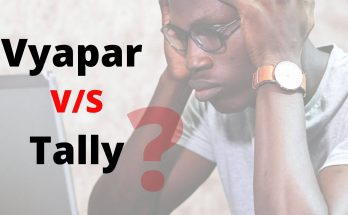HRMS or Human Resource Management Software is a software or a suite of multiple Software that is designed to automate some of the time-consuming tasks of an HRM. It makes their work less complicated and more efficient. These software are usually cloud-based that work online and store the data on cloud servers. An HR serves many responsibilities in an organization, and these responsibilities require a lot of data about the companys assets and resources. An efficient HRMS hold all the data and delivers it when required.
The management team of any organization is the most important team for the success of that organization. It works on those crucial aspects that bind the entire organization into one team. Out of all the parts of management, the HR department holds the most important responsibilities. It can be safely said that HRs manage the management team as well.
The work of HR has become more complicated than ever. An HR is supposed to have all the information of every employee, from top to bottom of the hierarchy. They are responsible for the promotions, demotions, payouts, leave calculations, hiring and firing of employees, evaluating the potential of an employee, and many other tasks that are not known by other members of the company but are equally important.
It becomes tedious for the HR team to have all the information of an employee to make important decisions as it requires a lot of information to store, process and analyze. In such cases, these HRMS become an important part of their productivity.
Best HRMS in India helps the HRs to deal with a large amount of information easily. Some of the tasks done by HRMS are recruitment, payroll processing, approval or denial of leaves, succession planning, attendance monitoring, career advancement, performance evaluations, and the overall maintenance of employee information.
How to Choose a Best HR or Employee Management Software in India?
Here are a few features of HRMS that makes it ideal for an organization and serve the company at its best-
- Easy to Use- An HRMS should be easy to use. The primary goal of an HRMS is to make the users??? life easier and not complicated and confusing. While choosing your HRMS, you should first go for a free trial. Most of the companies provide free trials for at least 7 days. Use the software for a trial period, and consider only if it feels comfortable while using it.
- It should be Adaptable- The technology is growing faster, and so are the companies that provide technology. Hence an HRMS software should be easy to adapt to new technology and software updates without any data loss or hassle.
- Data Backup – Data is the most important resource of any organization. Any HR works entirely on the employee data, and if that is lost, the whole organization could get affected. It is very important to have an easy backup of your data. The data backup should also be automated and not manual. Automated data backup saves from any accidental data loss.
- Data security – An HRMS software should be trustable for data security. As said above, data is the most important part of any organization, and hence it should be secured. An HRMS software that works on providing data on the hierarchy is great to prevent crucial information from sharing with non-authentic people.
- Sophisticated Appeal – The looks of any software dont affect the working, but it surely affects the user. Any software should have a sophisticated look that is appealing to work on. The user is going to spend his/her entire day in front of the screen looking at the software. If it doesnt have a great appeal, it can affect the users mood and willingness to work.
- Easy to learn and adapt – An HRMS software should be easy to learn for new users. If any new user joins the team, it should be easy for them to understand the software even if the initial training is not provided.
Any organization spend the amount of any resource to get the maximum efficiency from the resource. There are a few basic tasks of HRs that must be included in the software. An HRMS should be able to perform at least the following tasks-
- Data-management- An HRMS should be excellent in managing employee data. Every task performed by HR depends on the employee data and hence it should be managed well.
- Pay-roll Management- Managing Payroll takes a lot of time of HR. It is a repetitive task that has to be done every month. Hence, an HRMS should be able to manage the employees payouts by calculating leaves and advances.
- Attendance Tracking- The payroll and payouts are managed by calculating the number of days an employee has served in the organization. An HRMS should efficiently track the attendance with 100% accuracy.
- Work Timings and Shift Allocations – Many organizations work in different shifts. An efficient HRMS should be able to allocate shifts and reallocate according to the need.
- Bonus and Benefits – An effective HRMS should be able to calculate bonuses o other benefits given to the employee according to the hierarchy.
Choosing a Best HRMS that is perfect for your organization is an important but equally tedious task. So here are the top three HRMS software available with their detailed features and plans-
List of Best HRMS Software for Startups & Small Businesses in India
Deskera – Become A Smart HR With A Smart Solution
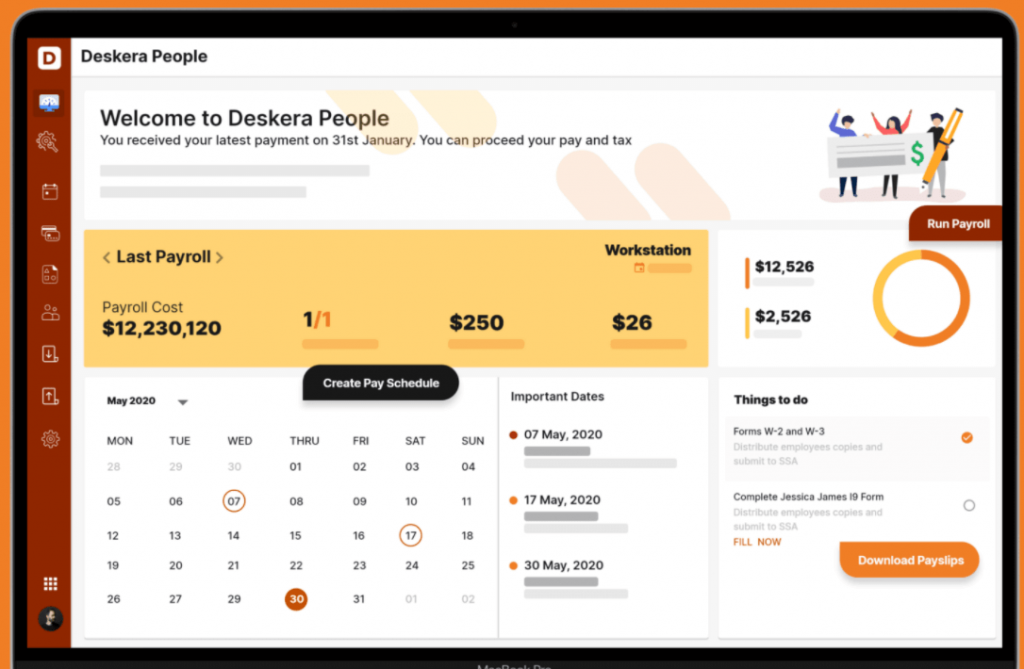
Deskera provides an all in one solution for all your business needs. Deskera has Inventory management, account management, HR and CRM software. It takes care of all the tasks that can be automated in an organization. It also provides features related to Billing with GST.
The HRMS software provided by Deskera has many features that make it the topper of the list. Some of the few features are:
- Document Management- The HRMS provided by Deskera provides excellent Document management. It stores all the information of resources effectively and provides when necessary.
- Performance Management – The Deskara provides HRMS that also handles performance-related information. The HRs can store the performance details and use them at the time of appraisals.
- Payroll Management – Deskera also handles payrolls. It calculates leaves and calculates the payable amount of the employee.
- Recruitment Management – This software manages the recruitment process. This is a very important feature as hiring an efficient employee under the given salary and time is not easy. It manages resumes and helps in comparing the qualifications of the candidates.
- Bonus and Loan Management – Many employees work with their full capacities and need appreciation. Companies also release bonuses as a form of appreciation and that has to be managed well. This HRMS software handles the bonus of the employees well and adds them to the salaries.
- Task Management – The tasks are given to employees need to be observed to get maximum efficiency of the resources. These tasks are handled well by Deskera HRMS.
- Travel Management – Some organizations need their employees to travel frequently. These travel trips have to be handled. All the expenses done by the employee at the time of travel are reimbursed by the company. This travel booking and reimbursements are handled by Deskera HRMS.
- Help Desk – An HR needs to solve issues of the employee related to that organization. The help desk feature enables an employee to enquire or register any issue online. It saves the time of both employees and HR. It also creates authentic complaints that save in the data for future references.
- Shift Management – It also manages employees according to the shifts. It distributes employees, changes shifts according to requirements and manages payments according to the shifts.
- Attendance Management – It tracks attendance and also reserves the time-in and time-out of the employees.
- Workflow Management – This HRMS handles the workflow of the organization. It manages the productivity of the employee and helps in the efficiency of the employee.
- Training Management – The freshers need the training to understand the work of the organization. This HRMS handles the training and probation period of the employee.
- MIS Reports – MIS means Management Information System. This system creates the reports of every resource of the organization including employees and projects. It helps understand resources better.
All these features of the Deskera HRMS have benefits in running the organization smoothly. The plans of Deskera are as follows –
Plans & Pricing:
For initial experience, Deskera provides a 15-day free trial. It becomes very easy for the user to decide if the software is worth investing in or not. After 15 days, the following are the plans available for the users to choose from-
Startup Plan – Charged for $29 per user per month. The features included are:
- All In One Dashboard
- Create 30 invoices & bills
- Connect your banks
- Run Payroll for 15 employees
- Create your own sales pipelines
- Run Email Marketing campaigns
- Email & chat support
- Access to Helpcentre & Deskera Academy
- No Code Landing Pages
Essential Plan- Charged for $49 per user per month. The features included are-
- All In One Dashboard
- Unlimited invoices and bills
- Connect your banks
- Multi-currency
- Add your own custom fields
- Get complete inventory management
- Run payroll for 100 employees
- Apply and approve leaves & expenses
- Create your own sales pipelines
- Run email campaigns
- Email & chat support
- Access to Helpcentre & Deskera Academy
- No Code Landing Pages
- Drag and Drop Custom Forms
Professional – Charged for $99 per user per month. The features included are-
- Create your own sales pipelines
- Run email campaigns
- Email & chat support
- Access to Helpcentre & Deskera Academy
- No Code Landing Pages
- Drag and Drop Custom Forms
- Sales Automation
- Automate Tasks on Deal Stages
Zoho People – Workflow Made Easy And Affordable
Zoho Corporation is famous for its business suite that includes any software to handle our business productivity requirements and help you to use your resources productively and efficiently. Zoho corporation is peoples favourite for many reasons.
There are a few plans available by Zoho corporation having more or fewer features to suit everyones needs and budget. Following are the plans offered for Zoho People-
- The Essential HR Plan – ₹48 per month (charged annually)
- The Professional Plan – ₹96 per month (charged annually)
- The Premium Plan – ₹144 per month (charged annually)
- The Enterprise Plan – ₹192 per month (charged annually)
- The People Plus Plan – ₹350 per month (charged annually)
Zoho people is one of the best selling products of Zoho corporation assisting HRs of an organization to work with their full capacity. There are main features provided by Zoho corporation are-
- Web-Based Solution – Zoho people is a cloud-based software that stores all the data into their server. A cloud-based solution keeps the data secure and prevents accidental data loss.
- Biometric Recognition – Zoho People provides a biometric recognition for tracking attendance and time-in/time-out of the employees. It saves a lot of manual work for the HR department.
- Asynchronous and Blended Learning – Zoho people allows organizations to provide training. The training can be given Blended and synchronous. It becomes flexible for the employees to learn and train themselves at their own pace.
- Calendar Management – Zoho People provides an inbuilt calendar management system. It helps employees schedule their workweek, meetings, deadlines, project requirements and much more. An excellent calendar management application always improves the productivity of employees and gives a clarification of workflow to managers of the organizations.
- Employee Database – Zoho people work in the employee database in an excellent way. It stores the data and provides it to the users whenever needed. It also shows reports based on employee data.
- Video Conferencing – Zoho people also allows the feature of video conferencing. This feature is very useful in the situation of working from home.
- Leave Tracking – It also tracks the leaves taken by the employee. It tracks sick leaves, other paid leaves and unpaid leaves and calculates the salary accordingly. Check for complete Zoho People Review here
All the plans of Zoho People have different features in every plan. These features are-
Essential HR – The features included in this plan are-
- Employee Onboarding
- Employee Database Management
- HR Files management
- Employee Self-Service
- Time Off Management
- Multi-level Approvals
- Module-based Reports
- Workflow Management
- ZIA – AI Bot
- Office Readiness
Professional Plan – This plan includes every feature of Essential HR plus-
- Attendance marking via the web, mobile, and facial recognition
- People Kiosk
- Biometric Integration
- Shift Scheduling
- Shift Rotation
- IP and Geo Tracking
- Overtime Calculation
- Job Scheduling
- Time Tracking
- Timesheet Management
- Timesheet Scheduler
- Billing and Invoicing Integration
Premium Plan – This plan includes every feature of Professional plus –
- Performance Appraisals
- KRA and Goals Tracking
- Skill Set Matrix
- 360-Degree Feedback
- Self-Appraisals
- Multi-Rater Review
- Advanced HR AnalyticsIntegration with Zoho Analytics
Enterprise Plan – This plan includes every feature of the Premium plan plus –
- Cases (Employee Query Management)
- Cases SLA Tracking
- Self and Blended Learning
- Course Management
- Course Feedback
- Discussion Forum
- Assessments
People Plus Plan – This plan includes every feature of the Enterprise plan plus –
- Zoho Recruit
- Zoho Payroll – India
- Zoho Expense
- Zoho Connect
- Zoho Cliq
- Zoho Vault
Freshworks – An Excellent Way To Manage Your HR Duties
Also known as Freshteam, this software is becoming popular day by day for Small and medium-sized companies. People are liking Freshworks for the simplistic approach it has. Even after that, it consists of all the features of a perfect HR software to reduce the workload of the team. It helps the business store, process and manages employees data. It also helps the HR team to analyze the data and make decisions accordingly. The features included in Freshworks are-
- Employee Database – It streamlines the employees data to reduce the manual workload of HR. The most important duty of HR includes handling the employees in a perfect manner to prevent inconvenience to the employee and organization.
- Analysis of Data – It not only stores the data but lets you analyse the data digitally. It saves a lot of manual work of analysing the data. This analysis helps HRs to make important decisions related to Payroll, leaves, promotions, etc.
- Self Service for employees – The employees can attach, remove their documents by themselves. It saves the hassle of going to HR and requesting them to do the task.
- Hierarchical View – Freshworks provides the hierarchical structure of the employee for the HRs to understand the hierarchy easily.
- Recruitment Made Easy – Freshmen work on the recruitment process efficiently. It performs all the basic tasks of the process. It can list open positions, provides inbuilt job descriptions, customize job descriptions, set up and notify the hiring team, Observes the hiring process. It also helps the HRs collect the information that matters in the recruitment and compare it to find the best-suited employee for the role.
- Social Network – Freshworks also helps you to recruit through social media like Linkedin and Facebook. It synchronizes the application to these platforms and helps you get the right fit for the job.
- Candidate Tags – You can tag the profile of a candidate with keywords and find similar profiles without checking every resume.
- Archive candidates – If you find an interesting candidate but cant proceed with them right now, you can archive them for the future.
- Other Features – Other features included in this HR solution are-
- Instant Updates
- Save Multiple Documents
- Easy Emails
- Document Sharing
- Send Reminders
- Assign Multiple Checklists
- Keep Stakeholders Informed
- Set Up Permissions Easily
- Multiple Policies For Different Profiles
- Define Policy Rules
- Easy Employee Mapping
- Mobile App For Easy Access
Plans & Pricing:
Free Version – Freshworks offers a free version of the software with all the essential features required to run a small organization to help you start with your business. You can store the information about upto 50 employees. The features of the free version include-
- Up To 3 Published Job Postings
- Recruitment Team Inbox
- Basic Career Site
- Email Integration
- Kanban Boards For Applicant Tracking
- Team Collaboration
- Candidate Application Via Email
- Employee Referral
- Employee Directory
- Organization Chart
- Mobile Apps (Ios And Android)
- Basic Time Off Management
Growth – Charged for ₹5199 as a platform fee and an additional ₹84 per employee per month. The feature includes everything in the free version plus-
- Up To 20 Published Job Postings
- Customizable Career Site
- Customizable Applicant Form
- Custom Interview Scorecards And Kits
- Custom Hiring Pipelines
- Vendor Management
- Autopilot (Recruiting Automations)
- Interview Scheduling With Google & Outlook Calendar
- Manage Unlimited Employee Documents
- Job Board Integrations
- Time Off Approval Workflows
- Upto 2 Holiday Calendars
- Upto 2 Time Off Policies
- Upto 2 Work-Week Configurations
- Phone, Email & Chat Support
- Hr Reports And Analytics
Pro Plan – Charged for ₹8799 as a platform fee and an additional ₹168 per employee per month. The feature includes everything in the Growth version plus-
- Upto 100 Published Jobs
- Advanced Career Site Customizations
- Social Recruiting
- Talent Pool Management
- Job Requisition Management
- Offer Management
- Additional User Roles With Custom Restrictions
- Multiple Recruiters For A Single Job Posting
- Custom Job Fields
- Integration With E-Sign Software
- Sponsored Job Postings On Indeed
- Candidate Sourcing Extension
- Merge Duplicate Candidates
- Multiple Language Support
- New Hire Onboarding
- Multiple Onboarding And Offboarding Checklists
- Pre-Onboarding Data Collection & Welcome Kit
- Multiple Office Locations In Hris
- Unlimited Webhook Requests
- Unlimited Holiday Calendars
- Unlimited Time Off Policies
- Unlimited Work-Week Configuration
Enterprise Plan – Charged for ₹14999 as a platform fee and an additional ₹336 per employee per month. The feature includes everything in the Pro version plus-
- Custom User Roles
- Unlimited Onboarding And Offboarding Checklists
- Access Restrictions Based On Ip Address
- Custom Url & SSL Certificate
- Advanced Leave Reports
- One-Click Data Export
- Dedicated Account Manager
So, here are the top three HR solutions. Now, compare the features and prices of these software and choose the one that matches your needs perfectly.