Starting Price
$2.49 per month
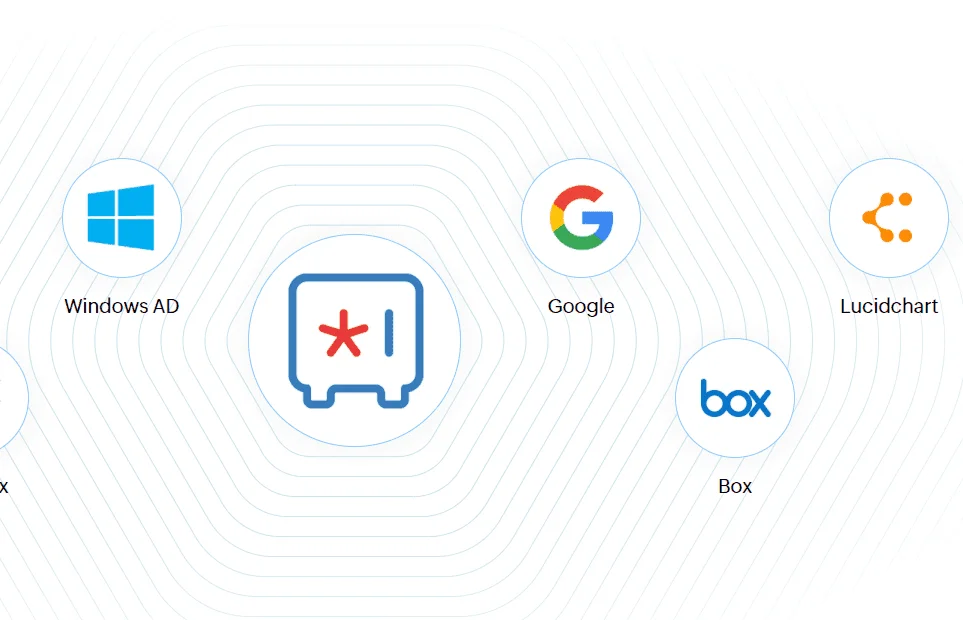
Over the years, our use of digital services has increased manifold and each of our online accounts, whether personal or professional, have passwords for authentication. Although it’s a pain to remember so many passwords and even humanly impossible, gone are the days when writing them down in a little book and hiding it somewhere would do the trick.
Or it’s much worse, having to set the same password for all your accounts for the ease of remembering and thus inviting a number of security threats such as Login spoofing, Brute force attack, Sniffing attack etc.
Thankfully, now we have password management software like Zoho vault, KeePass, BlogVault, 1Password etc. which does the tedious job of remembering all your passwords and other login credentials as well as auto filling them across different sites and apps whenever needed, and that too without compromising with your security and privacy.
Zoho Vault is a part of the Zoho Suite owned by the Indian MNC Zoho Corporation (formerly known as AdventNet, INC) comprising 40+ unique apps and software such as Zoho Mail, Zoho CRM, Zoho Meeting etc. tailor-made for office and business uses.
Zoho Vault stores all your passwords in its vaults through high-end security tools (discussed in the later section) so that you do not have to remember them all. It is not just helpful for individuals, but is a greater boon for all sizes of Businesses as with Zoho vault you can even organize passwords into groups and share them across teams. This not only saves time but also boosts your employees’ productivity since Zoho Vault auto fills their passwords for their future logins.
Step1: Register with Zoho Vault to create your account or Sign up in case you already have one.
Step 2: Choose between the Teams or Personal versions and enter your organization’s details in case of Teams or Enterprises.
Step 3: Create a Master Password when prompted (It should be different from your Zoho Accounts password). This Master password secures your all other passwords and gives you access across all the other apps and websites.
Step4: Import your Login credentials as a CSV file or even from other password managers such as LastPass, Keeper, Roboform etc. or just enter them manually
Step 5: Finally, just install Browser extension from a secure browser so that Zoho vault saves your credentials and auto fills it for the next logins.
Zoho Vault stores unlimited passwords, Documents, notes and other sensitive data for more than 400 predefined websites, so that logging in to your frequently used websites are easier and faster than ever.
You can even share this information without worrying about any snooping around, with your family, friends, and professional teams or even with 3rd parties like freelancers, consultants or temporary workers. You do not have to worry about any misuse since you can customize and choose from different permission levels for each user.
Zoho supports extensions for almost all popular browsers such as Chrome, Firefox, Safari, Edge etc. so that you can auto-fill and auto login to any secure websites from the browser tab itself.
You can even assign role-based access to each user by granting them full control (Super-admin) or Partial control (Admins) or just limited access with no control (Users) with its streamlined access management system.
Zoho Vault keeps an eye on every action happening in your password vault through round the clock monitoring and presents detailed reports of IP addresses of those who accessed them with actions and time-stamps. In case of any suspicious activity, you get instant notification via mail.
Now with Zoho Vault you can sign in to all the cloud apps in a single-click using its high-end enterprise-level SAML based SSO login system. Thus, you can login to all cloud apps from Zoho Vault directly skipping all login pages, thus saving your time and increasing security.
You can double check your passwords’ security by employing this feature so that the user has to go through extra layers of authentication either using 3rd party apps like SMS, Voice call or Google authenticator or using Zoho OneAuth for iOS and android devices via Touch Id, Push notifications, Time-based OTP or QR code.
Zoho Vault also lets Super admins allow access to all saved passwords in the vault to a trusted user in case of any business emergency. The super admins can also forcefully terminate the permission if they find out the emergency was invalid or suspicious.
Zoho vault creates securely encrypted backup of your vault data periodically and sends it to your registered Email or to cloud service accounts such as Amazon S3, Google Drive, One Drive, Dropbox etc. This data can only be decrypted with the master password and is thus safe in case of any threat or loss of data.
When you trust your data with someone, you will want to make sure it is in safe hands. Zoho Vault assures your data security by using military-standards AES-256 bit encryption key which can be decrypted only by master password which is not stored anywhere in their cloud.
Moreover, it helps you generate strong and unique passwords for each of your accounts and constantly audits them to notify in case of any deletion or modification of passwords. Their detailed visual reports and audit trails reassure you that your data is protected in all ways possible.
Another striking security feature is Automatic Logout where you can set an inactivity period after which the user will be automatically logged out of their account thus preventing any unauthorized access.
Zoho Vault is comparatively affordable, especially with the 10% discount and 15-day free trial on all annual plans. Check for some of our exclusive Zoho Vault coupons here. It offers one free and three paid versions as below:
Free: All basic features like Password vault, generator, Password audit and reporting, offline access, MFA with Zoho OneAuth etc.
Standard (INR 54/month): additional features like Password sharing, role-based access management, cloud backup, Integration with G Suite and Office 365 etc.
Professional (INR 248/month): Additional features like creation of user groups and sharing of folders, Break glass account for emergency access etc.
Enterprise (INR 432/month): Active directory integration, SSO for cloud apps, Custom alerts for password events, Help Desk integration etc.
Zoho vault extends support to its customer via Knowledge base, forums and active communities, email, ticket system, phone (24x5).
So the Bottom Line is…!!!
Zoho Vault is one of the best free password managers - a secure place to store your passwords with its clean history and zero security breaches till date since its conception. Some users believe providing an option to reset master password and downloading encrypted data as html file (unlike its other contender) makes it slightly vulnerable but we feel it is more of a convenience feature than security.
Overall, Zoho Vault is a strong password manager even with its free plan suitable for personal as well as business needs.
| FREE FOREVER | STANDARD | PROFESSIONAL | ENTERPRISE | ||||||
|---|---|---|---|---|---|---|---|---|---|
| 0.00 | ₹54.00 per month | ₹248.00 per month | ₹432.00 per month | ||||||
|
|
|
| ||||||
| Get Started | |||||||||
Starting Price
$2.49 per month
Starting Price
$2.00 per month
Starting Price
$2.99 per month
Starting Price
$19.99 per year
Starting Price
$4.99 per month
Starting Price
$2.40 per month