Starting Price
$2.49 per month
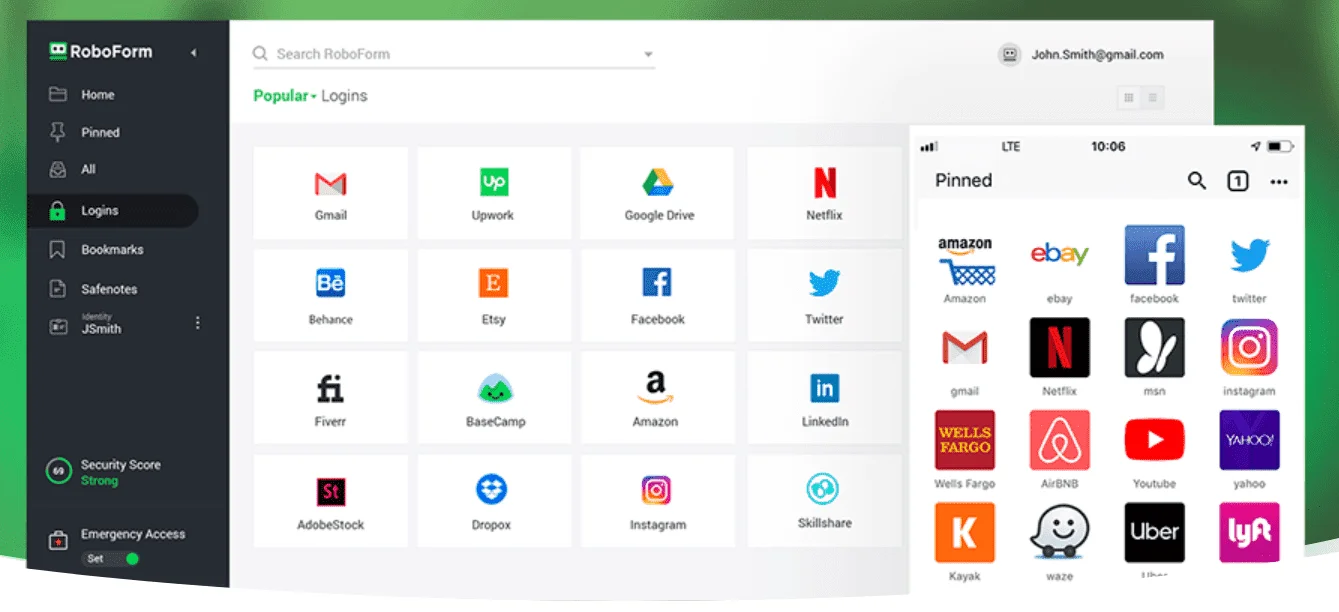
No, not if all you have is an Email and FaceBook account password to remember. But I bet most of you landed on this page from a Google search ‘How to keep my passwords safe?” Today our entire life is on the internet –both Personal and Professional. It won’t be an exaggeration if I say that you might have sleepless nights worrying about the security of these data but not anymore.
Password managing software like RoboForm do not just remember all your passwords for you but also acts as a double lock for these accounts ensuring no one can intrude your online privacy that easily.
RoboForm, first launched in the year 2000, is the Flagship product of an American company called Syber systems with its customers ranging from individuals to leading Fortune 500 companies. It is one of the earliest password managers that saves your usernames, passwords, credit card details, notes, contacts, bookmarks etc, so that every time you log in to a website or online checkout, it auto fills all the information in just a single click, thus saving you a lot of time and energy.
And the best part is you will not have to worry a tad bit about the security of these data since RoboForm comes with the most sophisticated security features that we will elaborate for you in the coming sections.
Though it all sounds complicated, managing your password with RoboForm is actually pretty simple and can be done in the following three steps:
Step 1 Create a RoboForm account
Install and setup RoboForm in your device and create an account using your email. Now set a ‘Master Password’ which is the only password you need to remember from now on and can get you access to all other accounts.
Step 2 Sync all your passwords
Now just enter all your usernames and passwords or even contacts and bookmarks that you need to keep safe either manually or import from your browser, CSV or from other password managers like Dashlane, 1Password, Zoho Vault, KeePass etc.
Step 3 and you are good to go…!!!
Next time you try to login anywhere, just go for auto fill option and save your precious time.
RoboForm is rich with top-notch security features especially since you trust literally all your data with it. The most striking security features we found worth mentioning are:
256-bit AES encryption
RoboForm gives military level security to your data with end-to-end 256 bit AES encryption with PBKDF2 SHA256 meaning that your passwords can be decrypted only by your device in case of a serious security breach.
Two-Factor Authentication (2FA)
This feature (available only in the paid version) takes security to the next level with a second verification using third-party apps such as Google authenticator, Microsoft Authenticator etc or a Biometric verification such as Fingerprint or face scanning, in addition to the Master password.
Security Center
It is RoboForm’s Password auditing tool that analyzes each of the passwords saved in the vault and gives a score based on the number of reused passwords, duplicated logins and password strength using the most powerful algorithm called ‘zxcvbn’.
Password Generator
So what next if your password scores are unsatisfactory? RoboForm lets you change weak passwords with its password generator that creates random, strong and unique passwords with just a click. It generates passwords automatically matching each website’s requirements of combinations of numbers, uppercase, lowercase and special characters.
Password Capturing
RoboForm even captures and saves passwords on the go while you are surfing the web without any prompts required.
Multiple platform Access
With the Everywhere and Family plans of RoboForm you can access all its data from multiple devices (mobile, desktop etc.) or accounts belonging to different people.
Emergency Access
Imagine even after all these efforts of securing your stuff, the worst nightmare comes true. Somehow you lose your device or the Master password and are locked out of all your accounts.
Do not panic since RoboForm has foreseen that situation as well with its Emergency access feature where you preset a trustable person’s email as an emergency contact and they can access your data and download as .CSV file on your behalf after a particular waiting time period (immediate to 30 days).
Then you can re-install RoboForm with a new password and upload the CSV file again. In case you change your mind, you can even revoke the permission anytime.
Application Password
RoboForm also automatically saves passwords for applications on desktop or mobile devices so that you not only save time but also protect passwords from anyone who could be snooping around your screen.
Secure sharing
As we already mentioned RoboForm is specially designed keeping businesses in mind and thus lets you ‘Share’ all login details, contacts, notes, bookmarks etc. in your vault with your team or family without any security concerns. Every time you change any of this information they get automatically synced for your team as well.
Alternately, you can choose to ‘Send’ your passwords if you want them to have the data but not an access to any future modifications. RoboForm also lets you set three types of permissions while sharing, namely, Login Only, Read & Write and Full Control.
Auto Form-filling
RoboForm is the best in the market when it comes to auto form-filling. You have an option to choose from 7 different form templates called ‘identities’ such as personal, business, passport, credit cards etc. where you can fill details accordingly. Each time you have to fill out a lengthy form, select the template from browser extension and click on auto-fill and all the fields get filled automatically within fraction of seconds.
Support
RoboForm’s Help center covers almost every issue you might face in its articles. Furthermore, it offers 24x7x365 days priority customer support for Everywhere users and also Live Chat from Monday to Friday (9am to 6pm EST).
RoboForm has an exclusive tailor-made version for Business with a Centralized Management system and a fully-functional and secure Password manager. All you have to do is create a Business account and buy as many numbers of licenses required and assign a license to each employee.
You can easily customize access and usage rights for individual users as well as groups. RoboForm Business comes with many more additional features absent in RoboForm Everywhere such as Centralized policy deployment, Role-based access permissions, additional two-factor authentication, advanced reporting and Dedicated tech support.
RoboForm comes in three price packages as follows:
Free: Basic features like unlimited logins, form filling, password generation and auditing
Everywhere ($1.99/month): gives access on all devices with secure sharing and premium 24/7 support.
Family ($3.98/month): Up to 5 Everywhere accounts with all premium features.
RoboForm Business comes in different pricing plans depending on the number of licenses bought. For more than 1000 licenses they even offer custom plans.
RoboForm is an excellent free password manager as well as the paid plans are at cheapest cost available. It surely lacks some advanced features like breach monitoring, encrypted storage, one-click password changer etc. when compared to its competitors like Dashlane or Keeper, the other security features are a steal at this price.
| FREE | Premium | Family | |||||||
|---|---|---|---|---|---|---|---|---|---|
| $ 0.00 | $1.66 per month | $2.66 per month | |||||||
|
|
| |||||||
| Get Started | |||||||||
| 1 Year Plan | 5 Year Plan | ||||||||
|---|---|---|---|---|---|---|---|---|---|
| $3.00 per month | $2.25 per month | ||||||||
|
| ||||||||
| Get Started | |||||||||
Patrick De Thierry
OUTSTANDING
Wonderful Software and Fully Satisfied
14 Aug 2022
Love roboform, having been using for years, fully satisfied with this wonderful software highly recommended
John C
OUTSTANDING
Great App and No Issues
07 Aug 2022
Great app, does what it says, as far as I can tell, no issues, just works! Don't get locked out and lose an account ever again! Finally, long, secure passwords!
Kirk Dubois
Average
Not Easy to Use
02 Aug 2022
Love RF on my laptop but not so much on Android. Not easy to use on Android. Doesn't fit well on Android.
Starting Price
$2.49 per month
Starting Price
$2.00 per month
Starting Price
₹54.00 per month
Starting Price
$2.99 per month
Starting Price
$19.99 per year
Starting Price
$4.99 per month
Dblk
OUTSTANDING
Happy to Use the App
27 Aug 2022
After latest update, biometric is broken, will not allow setting that feature. Update: received new update, which fixed biometric problem. I'm happy, app back to 5 stars.
Reply as brand