Starting Price
₹0.00 per month

Vyapar is a famous accounting and billing software in India with more than a million customers. It is a perfect solution for all business accounting requirements. Without any accounting knowledge, you can manage your business with Vyapar.
This has developed as one of the top GST billing software for small businesses. The solution provides you to control your whole business transactions, including accounting, inventory supervision, and compliance assurance. It works perfectly Offline.
Besides the direct accounting and billing traits, the software covers overall business administration inclinations. Vyapar offers analytics features and reporting to assist you to examine business reviews and make an informed decision with its inventory management section.
Generate specific GST invoices, quotations, and evaluating with the Vyapar app. With a few clicks, you can generate GST- compliant invoice. You can also share the invoices through SMS, email, or WhatsApp from the software.
Vyapar permits you to track sales and purchase orders. The software's automatic dashboard enables a dedicated module that allows you to track your orders' status.
Vyapar gives tremendous customization provisions. As per your necessities, you can change the appearance of the theme of the dashboard. You will get inbuilt invoice templates to lighten your work.
You can record business accounts with Vyapar's robust business administration solution. You can optimize your business expense and lessening excess costs with this tracking system.
For trouble-free payments and cash draw Vyapar manages multiple bank accounts in India. It supports credit cards, debit cards, and e-wallets to assure effective prices. You can monitor your money flow with Vyapar's dashboard.
The vital phase of managing the business in India is, generating specific GST-compliant invoices. You can generate classy invoices with Vyapar's multiple invoice templates as per your necessities. This supports various invoice types such as credit invoices, standard invoices, pro forma invoices, mixed invoices, and more.
Vyapar includes robust security traits that guarantee information security and authorized access. It provides a recovery feature to retrieve your data once it is lost.
Direct E-Way Bill Generation
Auto backup to Google-drive
Manage commodities like Products and Services
Platform to have your business in social media by creating your own online store
Unregistered, Registered-Regular and Registered- Composition party management
Multiple Payment option
Bill wise payment
Tax and discounts
Printer setup and compatibility
Loan Account Management
| Free | Silver | Gold | |||||||
|---|---|---|---|---|---|---|---|---|---|
| ₹ 0 | ₹ 699.00 per year | ₹799.00 per year | |||||||
|
|
| |||||||
| Get Started | |||||||||
| Silver | Gold | ||||||||
|---|---|---|---|---|---|---|---|---|---|
| ₹ 3099.00 per year | ₹3399.00 per year | ||||||||
|
| ||||||||
| Get Started | |||||||||
| Silver | Gold | ||||||||
|---|---|---|---|---|---|---|---|---|---|
| ₹3599.00 per year | ₹3999.00 per year | ||||||||
|
| ||||||||
| Get Started | |||||||||
subham jain
EXCELLENT
Add Unit Option
26 Aug 2022
I think you should also provide an option of "unit" of item in import section that will make easy for Billing purpose after the import of item from Excel, as again n again unit have to select that will take time. Rest are good, aap is working good n it's a great aap?
SAGAR GUPTA
Average
Some Issues Regarding Bill
25 Aug 2022
As we are finding some issue regarding bill sent to any system that is not showing clearly as we find xxxx type figure in that. 2nd ly we getting Half page printout instead of full page .. So please clear this issues urgently ...
Nirmit Kanadiya
Average
Bank Entries are Complicated
24 Aug 2022
There's no option for payment reminder in WhatsApp Manually like My Bill Book. Bank entrys are complicated. Otherwise everything is GOOD.
Nitin Modi
OUTSTANDING
Easy to Use Accounting Software
16 Aug 2022
I liked this accounting software very much. I had their paid version from last 4 months but I have started using it now and I found it very useful with lots of features and really easy to use.
hitesh tirthani
OUTSTANDING
Most Relevant to Use
09 Aug 2022
I Personaly loved the Features. The only app I found Most relevant to use For My business. It would be better if you add these features like giving controll of custom user permissions to the admin, add Saprate feature for Godowns to be managed, Your app has the option of Party to Party payment transfer you can also Add Party to Party stock Transfer too, Give More freedom to the users like Tally. But tally is Difficult Make those tally's feature more understandable in Your style..
Shekhar Singh
OUTSTANDING
Amazing Features for making Bills
05 Aug 2022
Vyapar app is best application for invoicing and this features is very wonderful I would like to suggest this all because of the great features for making bills.
Rachana Naik
OUTSTANDING
Appreciate the quick support of vyapar app team
02 Aug 2022
In older version it was possible to share a link with only selected items/products. But after update now only one item or complete store items can be shared. Mr Manish called me on 01/08/2022 and asked me what the exact issue i'm facing. He promised me that they will resolve the issue. The nxt day i.e on 02/08/2022 again he called me to say that the feature has been included again and will be released in the next update. I really appreciate the quick support of vyapar app team. Thank you ??
Swagot Protim
OUTSTANDING
Helpful Application
31 Jul 2022
Vyapar app is nice and this bill book app has always helped me and provided me with a very nice user interface for creating billing invoice and I am very happy to use this helpful application.
Ratan Raj
OUTSTANDING
Very Good and Awesome Application
30 Jul 2022
Vyapar app is nice and really awesome application with very easy and pleasing user interface for creating invoice and I am extremely satisfied with the services of this GST billing software.
Jatin Haldankar
OUTSTANDING
Great to Use this App
30 Jul 2022
Vyapar app is nice and it’s simply great to use this GST billing software as you are not going to face any problem using this bill book app and get best interface for accounting.
Ashwin Solanki
OUTSTANDING
Good Supporting Team
28 Jul 2022
App is very good. I use it last two year without any problem and customer care service is very helpful and cooperative.
Ahamed Meeran
OUTSTANDING
Update Changes
27 Jul 2022
All are perfect , during purchase entry time the same page show as on update sale price and edit sales price in same window easy to update . If change my sale price Always go to item list and edit chage my price (geogery smll shop not maintaining stock list ) do bill for some coustomer only . So if update sale price in same purchase window very help full thanks... Hope u update ASAP
Saurabh Gangwar
OUTSTANDING
Very Easy to use the App
25 Jul 2022
I can't explain in my words that how much comfortable i am feeling after using this app. Really mind blowing. Because it is easy to use, multiple entries, everything is separate, so we can save our time. Thanks to vyapar team for you good service with no extra cost.
Saravanan
OUTSTANDING
Awesome App
24 Jul 2022
Really awesome, if gps based customer filtering option, and customer specific item filter etc.,would be very helpful
Mayukh Ojasvi
OUTSTANDING
Awesome App
23 Jul 2022
Vyapar app is nice and It was the great and even better than other applications I have tried before for creating GST invoice and I am very happy after getting the solution and this app really good and easy to use.
subin john
OUTSTANDING
One of the Best Billing Software
23 Jul 2022
One of the best billing software. I have been using Vyapar for almost 3+ years. The app has almost all basic things needed for most shops. Yes there are many features missing in this app, which i feel the Vyapar team would introduce in coming months/years. I have seen this app evolve, many new features getting added over time. Great job team Vyapar.
Neeraj Gupta
Average
The invoice image is of low quality
22 Jul 2022
Invoice pic which we upload with the particular invoice , app convert it to very low quality and it also becomes blurry plz give options in settings to choose the resolution of the pic or option of attaching pdf with the invoice plz make these changes else ur aap works smoothly
Dattaraj Vidyasagar
OUTSTANDING
Extremely Friendly and easy to use
20 Jul 2022
The app is extremely friendly and very easy to use. However I have one suggestion for the technical team of this app. When I create an invoice for my customer in which balanced due is nil, my bank account details, for the payment received, must show "Paid to-" rather than "Pay to-" at the top. But it always shows "Pay to-". I hope the technical team will rectify this problem. Wish you all the best in the future development of this app.
Elton Simoes
OUTSTANDING
Excellent Support Team
13 Jul 2022
I had difficulty in customising the bill the way I wanted. I shared my feedback to the Vyapar tech team. Immediately they got in touch with me to see my concern and they specially customized it the way I wanted and gave me. Was very happy to see that they took my feedback into consideration and sorted out my difficulty. Thank You! Highly appreciated. Would highly recommend this app to anyone.
Abhi Rajput
POOR
Previous data wipes out
08 Jul 2022
when i am logging out and again log in ,all of my previous data wipes out. even when i am logging into pc using same phone no. no data is visible
Umakant Toge
Average
Best app but this problem is really worst
02 Jul 2022
Dear Sir, I am a premium member and using vyapar from last 2 years but I am facing one problem with Vyapar application that is every time I need to add new product and enters hsn code into that. suppose I have only one product and I want to sell it only one time, then why need to add everytime new product and to mention HSN code in it, It is more better if HSN code i can add below rate field everytime. Really a best app but this problem is really worst.
Shivakumar Sudalaimuthu
OUTSTANDING
Good Customer Service
23 Jun 2022
User Friendly. Easy to access. Many times I prepared and sent Quotations and Tax Invoices to Customers from my phone. Good Customer Service. Nice. Thank you all. Need some updates like Customer Company Name font size option need to be added.
Tejas Yadav
OUTSTANDING
I highly recommend you to download this app
04 Mar 2021
I highly recommend you to download Vyapar app. This app is even more better than excel this app makes your business too easy.
Hamza Ali
OUTSTANDING
Overall exp is good with Vyapar
06 Jan 2021
Overall exp is good. But there is a transaction lock for multiuser. We have given sync access to our salesman so that they can see party statements and bills but they can also do a payment in or out entry.. So there is no recent activity tab as in QuickBooks. Thus minor improvements nd added functionality is reqd.
Anikesh Chakrabarty
OUTSTANDING
Excellent App for Small to Medium Businesses
06 Jan 2021
It gives you the options to maintain stock, create invoice and every info about your business. Few problem. If we purchase same product from different supplier at different price, we need to create two new items. If we go through Adjust Stock option for same item and mention new purchase cost but it shows the original price in Excel Sheet. Provide total Discount column of Party and Item wise in excel with Quantity and Price. Give log in option to log in any device other than restoring data.
Naidak hsegoy
OUTSTANDING
Easy for Billing and Customer history Tracking
06 Jan 2021
I just loved this app. I have sync. my laptop and mobile. Its become so easy to take care for my bills and all the history of customer. Really very useful app. Thank you so much. Also i wanna thank the customer relationship team they are very helpful. Guide you to the point not with the un-necessary talks just point to point. No wastage of time.
Som Raj
OUTSTANDING
Vyapar a great app no doubt
04 Jan 2021
It's a great app no doubt, but need to improve, can't we add a new features in this app . like if we purchased some products, we have to type manually and enter all the purchase products from the bill , can't we scan the bill and the product is enter automatically .. because it's different for pharma store to enter all the products .. Please ? look into this
Hemant Gupta
OUTSTANDING
व्यापार बहुत अच्छी एप है
04 Jan 2021
व्यापार बहुत अच्छी एप है उपयोगी है आसानी से प्रयोग कर सकते हैं
nilam telecom
OUTSTANDING
Need barcode facilities
04 Jan 2021
App was so good but My suggestion is please add barcode facilities because now days its most required.
JALBABEEZ outfit
OUTSTANDING
Its really good app for business
03 Jan 2021
Its really good app for business.... And customers support is to good I was facing an issue but support team resolve it in just a minutes its good. I will recommend to vyapar
Mohammad Musharraf
OUTSTANDING
NO NEED ACCOUNTANT
02 Jan 2021
Nice solutions of invoicing and accounting with inventory..... thanks.... i will continue using Vyapar With Tax GST NO NEED ACCOUNTANT. Thanks AGAINT
Manickraj Subramanian
OUTSTANDING
User friendly software
11 Dec 2020
User friendly software anyone with basic computer knowledge can use it
Sky Search Intel
OUTSTANDING
Best Business App- Must Download
02 Dec 2020
It's the best business app I have ever come across. Download this app, you will never regret this. But please you should also add something like business suggestions and online earnings.
Aim group
GOOD
Not that happy
30 Nov 2020
Barcode printing not available party wise profit calculation not available login desktop to QR code Export Import items by Excel sheet item current quantity and barcode and category not coming in mobile version by Excel sheet
Rajesh Kale
OUTSTANDING
Loved this app
15 Nov 2020
One of the best-est applications for your accounting and billing easy to use and great working also i really love if
Dhoni Yadav
OUTSTANDING
Good Application for Billing and Invoicing
13 Nov 2020
Billing app and invoicing app and many more facilities available in this app and easy to use the app and i like this application and good application
BALAJ I
OUTSTANDING
Recommended for small businesses
12 Nov 2020
Hi vyapar, am happy to use your app... need some updates to use on desktop version... Example Bill wise Margin ( like Bill Book app ), it's helpful to manage... thank you..
Sonu Monu
OUTSTANDING
Best App for Small-Medium Businesses
12 Nov 2020
This app is best for small and medium businesses.This app Organize our accounting to plan for future expenses. It will also help us in business analysis. Vyapar provides you with dozens of business reports.
Abhinandan Saligrama
OUTSTANDING
They are upgrading
06 Nov 2020
They are upgrading for better look and feel and features in each update. Seamlessly create invoices and -track payments -manage inventory. -GST compliant. -Multiple firms can be managed. -Reports to make business decisions -Some customisation (settings) like how you need to manage you day to day business -whatsapp flyers License *Feeback It would be nice to recieve desktop + Mobile license offer together for 3 years or 5 years.
Theerthesh Pareppady
OUTSTANDING
Good app for Billing
05 Nov 2020
Very Good app for Billing..I have been using this app since last 6 months.New features will be available during the update.Thank you for the app
VG Rishi
OUTSTANDING
Good billing software
25 Oct 2020
It is a good billing software. compare to others it is easy to use. all features are working well
jeet puro
EXCELLENT
Vyapar 1 main feature is Missing
09 Oct 2020
I am ready to purchase the app but one main feature is not available in the app, i want automatic serial number in the left side of billed items so that if i need to edit any particular item i can do it by the serial number.
Rakesh Kushawaha
OUTSTANDING
Good Software for Growing Business
09 Oct 2020
Very good software for me to my small growing business in future. There is Round-off column required in Bill entry section. Please suggest it how to setting and update it.
Umang Gupta
Average
No option to show MRP in Print Settings - Vyapar
08 Oct 2020
I have been using this app for 2 months app is good but in bill printout there no option to show MRP in Print Settings which Major setback as a customer who is unable compare prices with MRP in Kirana Store.kindly add this feature in your app.
Various Stuffs
OUTSTANDING
Nice App
05 Oct 2020
Nice app... But i need product group, separate price field for retail and wholesale customer, at least 2 Mobile number field, product description details.. in the banking category i personally need a cash credit account update so that we can track the exact interest or available balance in the CC Ac
Abu Fazal Md Abbas
OUTSTANDING
A great app with room for improvements
21 Sep 2020
Adding role based access ( like sale, inventory, purchase, admin) would provide convenience to businesses which have designated people to perform business duties like purchase, sale and inventory management. Currently, I am using the free version of this app and eagerly waiting for the role based access feature (at least for the licensed version) before I start using the licensed version.
Pankaj Sahani
OUTSTANDING
Some functions required
24 Apr 2020
This app is good but some functions required in this app are as under 1- labour details 2- labour payment history 3- labour payslip Etc. I am using this app w.e.f 01/12/2019 to till date
Anil Muravane
OUTSTANDING
Ashok Manji
OUTSTANDING
Good For Business
18 Mar 2020
Very Good software/App & very helpful for the businessman to keep every record
Iftikhar Mustafa
OUTSTANDING
Solves my GST problems
31 Jan 2020
Vyapar is better than tally. Yet i am trying for hsn code otherwise it has solves my gst problems. Daily accounts even tiny accounts which we were forgetting . Now i wan to buy it
Shahid Ghumman
OUTSTANDING
Good Applications
25 Jan 2020
Good Applications for my Business Internet Service Provider All Clients Invoice and Email Remainder and WhatsApp Massage Thanks Vyapara
Mahesh Sayalekar
OUTSTANDING
Rajendra kumar
OUTSTANDING
बेहतरीन ऐप
11 Jan 2020
एक बहुत ही बेहतरीन हमने बहुत सी ऐप इस्तेमाल किए इसके मुकाबले कोई ऐप नहीं
Vijaysinh Gayakwad
OUTSTANDING
Nandu Bansal
OUTSTANDING
Good Software
04 Jan 2020
Good software and very helpful for the businessman to keep their business data
Sushant
OUTSTANDING
Yousaf Khan
OUTSTANDING
5 stars. fantastic apps
19 Nov 2019
5 stars. fantastic apps congratulate you. If one loose mobile set what to do for ex, record of business .is back up????
Munna Parmar
OUTSTANDING
Great application
17 Nov 2019
This app is very useful and convenient.I never seen this type of application
Sachin Kumar
OUTSTANDING
Bhavesh Shah
OUTSTANDING
Prabodh Gupta
OUTSTANDING
Very useful for every businessmen
22 Sep 2019
Bookkeeper App inhi services k liye 300₹ monthly charge krta hai.. But when I knew about Vyapar app I just saved my 300₹ monthly because this app is totally free of cost and very useful for every businessmen I recommend Vyapar App to everyone
Shubham Birla
OUTSTANDING
Very Very useful app for any business
15 Sep 2019
Very Very useful app for any business
Anil Kumar Verma
EXCELLENT
Good for mobile version but I don't like for desktop
31 Aug 2019
This app is good for mobile version but I don't like for desktop, i have taken license from its but many time their customer care executive wants the permission to access my desktop
Mohammed Kaleem
OUTSTANDING
Building Cheapest And Greatest Pocket Friendly Billing Solution
15 May 2019
Hello Mitron, First Of All Congratulations For Building Cheapest And Greatest Pocket Friendly Billing Solution. I Love You ? Iam Using Both Desktop And Android Version of Vyapar, I Have Small Suggestions : * If You Design Multiple Firm Option in Mobile Version It Would Be Mast * Cash In Hand Section Should Be User Modifiable Like Daily Sales / Weekly /Monthly Overall It Is Super Se Upar And Paisa Vasool App❤️ I Love Vyapar ? and Your Team Too ❣️ hope You will Not Ignore My Suggestion. thank You , With Lot of Love And Hugs Mohammed Kaleem A Common Vyapari
Alankar Sahu
EXCELLENT
One of the best
27 Apr 2019
One of the best we have used many apps no apps compared to this
Vishal Jain
OUTSTANDING
Best app and happy to use
19 Mar 2019
best app and happy to use it ,soon going to upgrade to premium version
Subhash Jaiswal
OUTSTANDING
Free from all accounting tension
19 Mar 2019
Very very important app for all msme. Must have to free from all accounting tension.
Adedotun Taoreed Rasaq Abiodun
OUTSTANDING
This app is simple
07 Feb 2019
This app is simple, useful and powerful for every business owners. My business witnessed a positive turn around since i started using it. I highly recommend the app to every business owners who wants to know and monitor the state of his or her business at any point in time.
Mohamed Ali
OUTSTANDING
Getting better to use
24 Jan 2019
I have been using this for the past two years. Day by day it is getting better to use. Thanks vyapar team for the frequent update.
Shrikant Maindarkar
OUTSTANDING
Very helpful app
12 Dec 2018
very helpfull app for business run smoothly app no any problem at time of handling I'm very happy with this app
Dnyanesh Kulkarni
OUTSTANDING
The best accounting app
05 Nov 2018
The best accounting app ... VYAPAR. It makes me easy in invoice , stock, inventory management and GST R filing .Thank you vyapar.????
You can download the desktop app from their official website, www.vyaparapp.in.
You will find two buttons on the home page with text, 'Download for Desktop (Windows) 'and 'Download for Android,' respectively.
The download will start by clicking on the download button based on your choice.
Downloading time depends on your internet speed. Usually, it takes 30 seconds to 10 minutes.
In the downloaded folder, you will get an '.exe' file, namely 'Vyaparapp.exe'. By double click on that, the installation will start.
You can see an installer running with the Vyapar icon if everything works well.
Installation may finish within 2 to 3 minutes.
When the installation completes, the App will open automatically; then, you will get a login screen.
Start using Vyapar App by adding your business name, email address, and phone number.
The basic version of the Vyapar Mobile App is free of cost. You will get Vyapar free license key for pc. The Premium version of the Vyapar Mobile App is a price attached. Vyapar Desktop App provides a 30-day free trial, but there is no free-of-cost plan in the Desktop App.
There is an 'Auto-Sync' option in Vyapar App; you can do the sync with this. By the use of this option, you can use mobile and desktop App simultaneously.
Vyapar provides a platform for the users the license to use, modify, reprint, migrate, publish, or share the content generated from them. Vyapar works holding users' data secured but has blank responsibility in case of data losses.
The pricing details re included on top of our web page here.

10 Best GST Billing Software for Small Business in India

My Billbook V/S Vyapar - Which is Best App for GST Billing Invoicing? My Billbook or Vyapar?
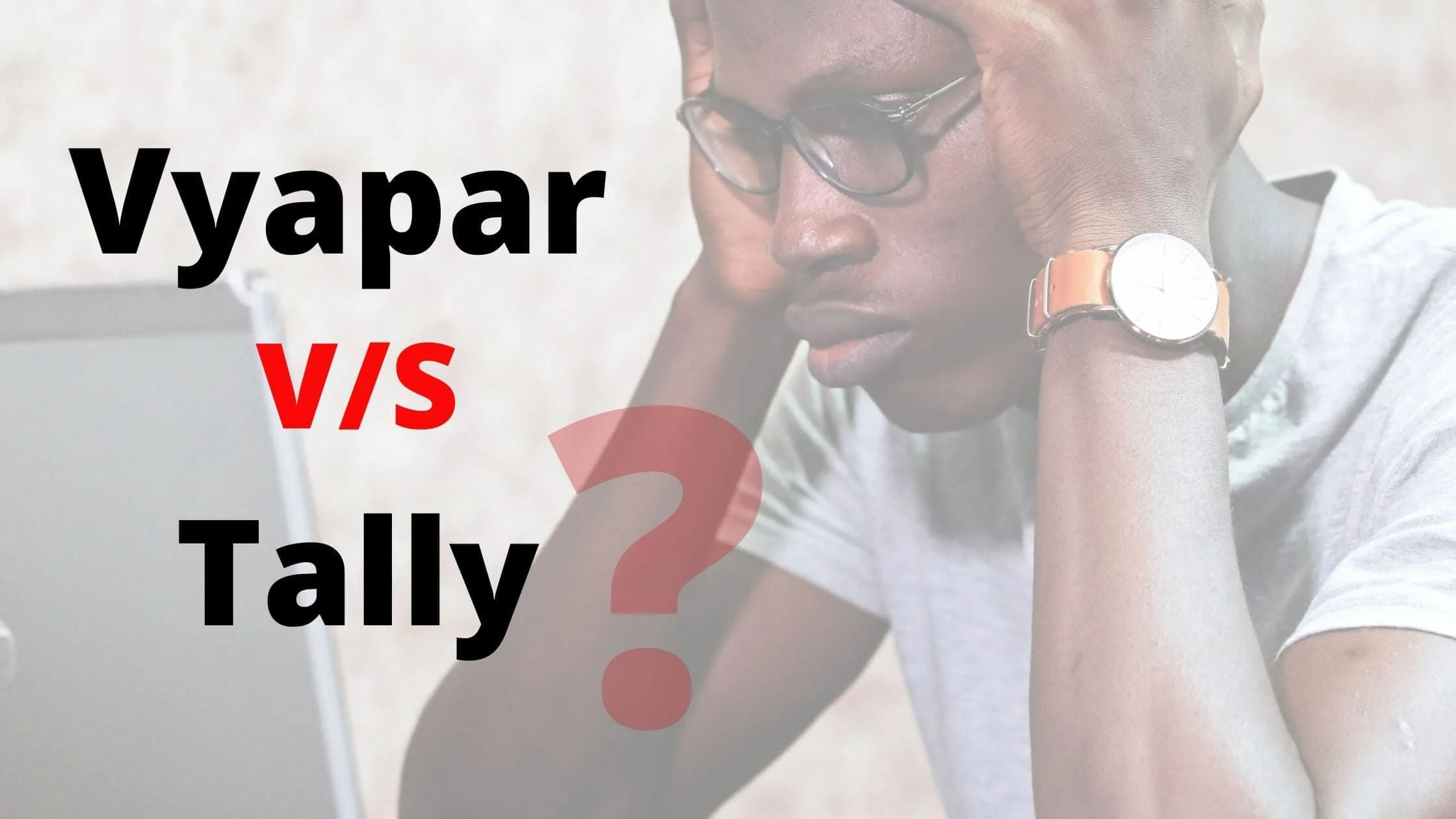
Vyapar V/s Tally Solution: Which is Best GST App for Accounting and Bookkeeping

Download Vyapar App- Best Billing, Accounting & Invoicing Software in India
Sai Tharun
EXCELLENT
Few Corrections Should be done
12 Sep 2022
Vyapaaar so for used good But few corrections should be done 1. Time Order recent bill should be at top 2. Opening balance aging not available 3.few errors while login 4. Activity data item created & modified will not showed 5.Gst filing to GST portal directly get the things fast to develop
Reply as brand