Starting Price
$49.50 per year
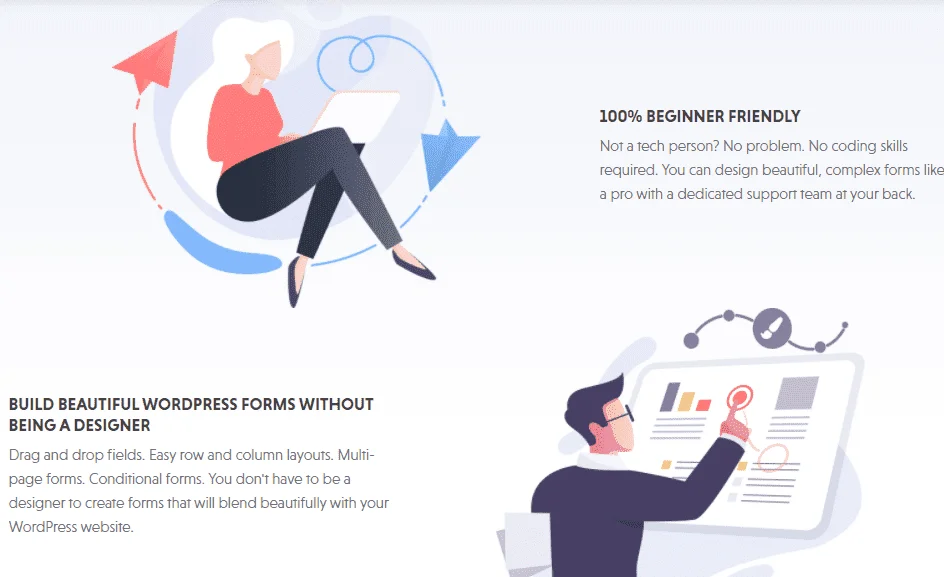
Customer interaction is the key to the functionality of any website. However, it becomes tedious and irksome for the end users if they are forced to write long emails for each communication. Hence, the most professional and user-friendly way to keep in touch with your customers and to collect information is through forms. If you own a WordPress powered website, then the task of building forms for various purposes like contact, orders, surveys, reviews, subscriptions, payments etc. can be made easier by installing the specially designed Plugins, one of the top-notch form plugins among which is Ninja Forms.
Ninja Forms, a free form builder plugin for WordPress, is owned and managed by Saturday Drive, it has grown to over 20 million users in the past decade. What makes it stand out from others is the unique idea of providing the users an option of hand-picking specific Add-ons for only the features they require and not to buy the whole bundle of Add- Ons under expensive plans. Ninja Forms thus, is one of the most favorite plugins, especially for Contact Forms. This is also evident from the big names in its list of users like Disney, UCLA, NBC, American Red Cross Society, and Harvard University etc.
Ninja Forms’ Drag & Drop style interface makes it one of the easiest and most flexible form builders. You can publish and embed a new form on your WordPress website in the following simple steps:
Step I Build new Form
Click on “Add New” under the “Ninja Forms” menu from your WordPress dashboard. Choose and apply any template from the various options available and Drag & Drop the required fields into the builder, add submit button, preview your form and save.
Step II Add Notifications
You can also set the email id to receive a notification every time someone fills out the form under the ‘Email & Actions’ tab.
Step III Add confirmation for users
Similarly you can also customize the success message to be displayed to the user or link of a page where you want them to be redirected, once they have successfully submitted the form.
Step IV Publish Form
To embed the form to your website, go to ‘All forms’, check the title of the form you just created and copy-paste the Shortcode displayed in front of it, to wherever you want it to be displayed in your website.
You can do tons with the Ninja Forms plugin with the help of its 33+ add-ons and Integrations, some of which are listed below:
It helps you build dynamic forms, which can show or hide fields, send specific emails, redirect to certain pages etc depending on the response filled out by your users.
You can divide your long forms into smaller chunks by building a multi page form and add a progress bar to ensure more submissions. Also, users can save their progress to continue and complete later from where they left off.
Document sharing and file uploads are made easier for your customers by Ninja Forms with the valuable integrations such as Zapier and Excel Export. You can also generate a PDF version of a submitted form to make sharing easy.
Your e-commerce website will be enriched with a variety of payment gateways like PayPal, Stripe, Elavon, Recurly etc. to allow users to pay for products or subscriptions through credit cards safely and without any hidden charges.
This feature lets your user create his/her own profile and publish content to pages or posts simply through form submissions even with zero coding knowledge
Ninja Forms gives you accurate data and analytics on your user demographics and traffic with every form submission by adding data collection tools as fields to your form and capture user data such as browser type and version, operating system, Geolocation, UTM data, URL referral and many more.
Ninja Forms lets you generate dynamic leads from your WordPress to your CRM, rank them and get notified as they come in with the help of integrations like Zoho CRM, Capsule CRM, Insightly CRM etc.
Add-Ons like Mailchimp, Constant Contact, Campaign Monitor etc makes your email marketing strategies stronger and effective than ever before.
A` La Carte | Personal | Professional | Agency | |
Price | $29-$129 | $49.50 | $99.50 | $249.50 |
Sites | 1-20 | single | 20 | Unlimited |
Features | Choose only the features that you need, 10+ email marketing integrations, 6+ CRM integrations etc. | Form building essentials, PayPal Express, Email Marketing | + Client and user support, Stripe and Recurly payments, Zapier & Webhooks integration | + All Add-ons, all CRM integrations, SMS and Slack Notifications, Advanced analytics etc. |
Discount on future Add-ons | NA (Upgrade to a membership anytime) | 20% | 40% | 100% |
Check out our Ninja Coupons for additional discounts
| Core | Plus | Pro | Elite | ||||||
|---|---|---|---|---|---|---|---|---|---|
| $0.00 | $99.00 per year | $199.00 per year | $499.00 per year | ||||||
|
|
|
| ||||||
| Get Started | |||||||||