Starting Price
$49.50 per year
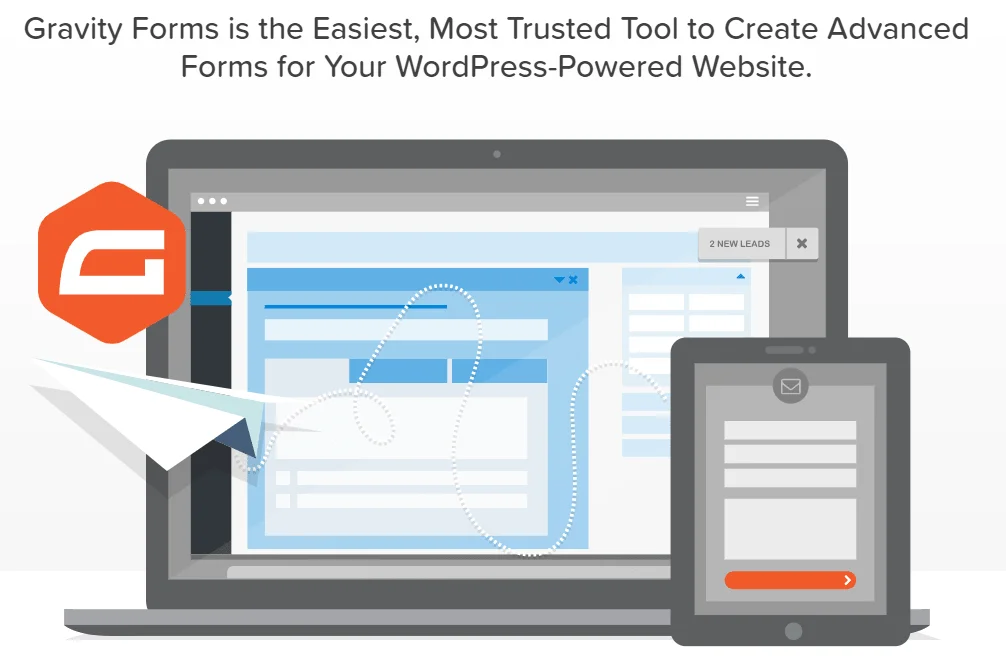
You must be all set with your new website on WordPress and ready to carve a niche in the digital marketing world, but to reach your website’s full potential you need to interact with your audience in the most efficient way. Forms act as a bridge between your audience and your website by collecting their information, surveys, Questionnaires etc that too without having to deal with any complicated software. WordPress is equipped with several Plugins to build a form according to your needs, out of which Gravity Forms is one of the best option.
Gravity Forms, launched in August 2009, is now among the top four WordPress Form Plugins which allows users to create simple to multipage forms to collect various information. It is not just a form builder but is enriched with many additional features like spam filters, performance calculations and insights, file uploading and saving, third-party integrations and partnerships etc. It is open source and GPL licensed.
System Requirements: Gravity Forms have the same technical requirements as WordPress, namely, PHP v5.6+, MySQL v5.5+ and the latest version of WordPress.
You can follow the following easy steps to set up your Gravity Forms:
Let’s have a walkthrough of some important Gravity Forms Features:
Gravity Forms’ visual form editor and its built-in tools make building configuring and embedding WordPress Forms to your site easier than ever.
It offers more than 30 field options for you to choose which enables you to build tailor-made forms to suite your needs.
This feature gives your user the best form filling experience by logically controlling which fields, sections, pages or Submit button to show/ hide based on the user response.
Gravity Forms keeps you inbox free from spam submissions using reliable and powerful tools such as Google reCaptcha, Really Simple Captcha and Akismet (Spam comments filtering Plugin).
Gravity Forms keeps you updated of every form submitted and also sends auto-generated Email responses to each submission.
With this feature your users can easily upload documents or images in the prescribed size and format which gets automatically saved to your server, once submitted.Save and continue. Your user can conveniently fill forms partially and save them to be finished later using this feature.
Gravity Forms also performs advanced calculations based on the data filled by your user in the form fields.
You can schedule posting of a form for later and even limit the number of submissions for each form.
Gravity Forms has an endless array of third-party integrations and Add-ons to run your WordPress-powered website smoothly and seamlessly. Some of these integrations include:
Zapier; to integrate your forms with over 1000 different online services like Salesforce, Basecamp, Gmail etc,
PayPal, Stripe, Authorize.Net etc; to automatically capture credit cards and enable end users to make secure and effortless payments and transactions,
HubSpot; to integrate all your marketing needs under one umbrella,
Signature; to capture Digital signatures,
Mailchimp, Campaign Monitor etc.; automatically collect and add subscribers to Email marketing list), Slack (for instant notifications when a form is submitted
And many more…
Gravity Forms offers three different Licenses based on the following pricing plans:
Basic | Pro | Elite | |
Price | $59/ year | $159/ year | $259/ year |
Sites | 1 | 3 | Unlimited |
Features | Unlimited forms, Entries, Conditional logic, Multipage-Forms, File uploads, Automatic Updates, Standard support | All features included in Basic License | All features included in Basic License plus WordPress Multisite and Priority Support |
Add-Ons | Basic Add-ons like Mailchimp, HubSpot, Campaign monitor, GetResponse etc. | Basic, and Pro add-ons like Agile CRM, Breeze, Campfire etc. | Basic, Pro and Elite Add-ons like 2Checkout, Authorize.Net, Signature, Polls etc. |
Use our coupons for more Discounts.
The Gravity Forms website offers guidelines and support through FAQs, Video Demos, Documentations and Blogs. They also have a customer support service working from Monday to Friday, 9Am to 6PM US Eastern Time.
They do not provide support for 3rd party Plugins or Add-ons but have outsourced services for customizations to Codeable.
| Basic License | Elite License | Pro License | |||||||
|---|---|---|---|---|---|---|---|---|---|
| $59/Year | $259/Year | $159/Year | |||||||
|
|
| |||||||
| Get Started | |||||||||