Starting Price
₹1200.00 per month
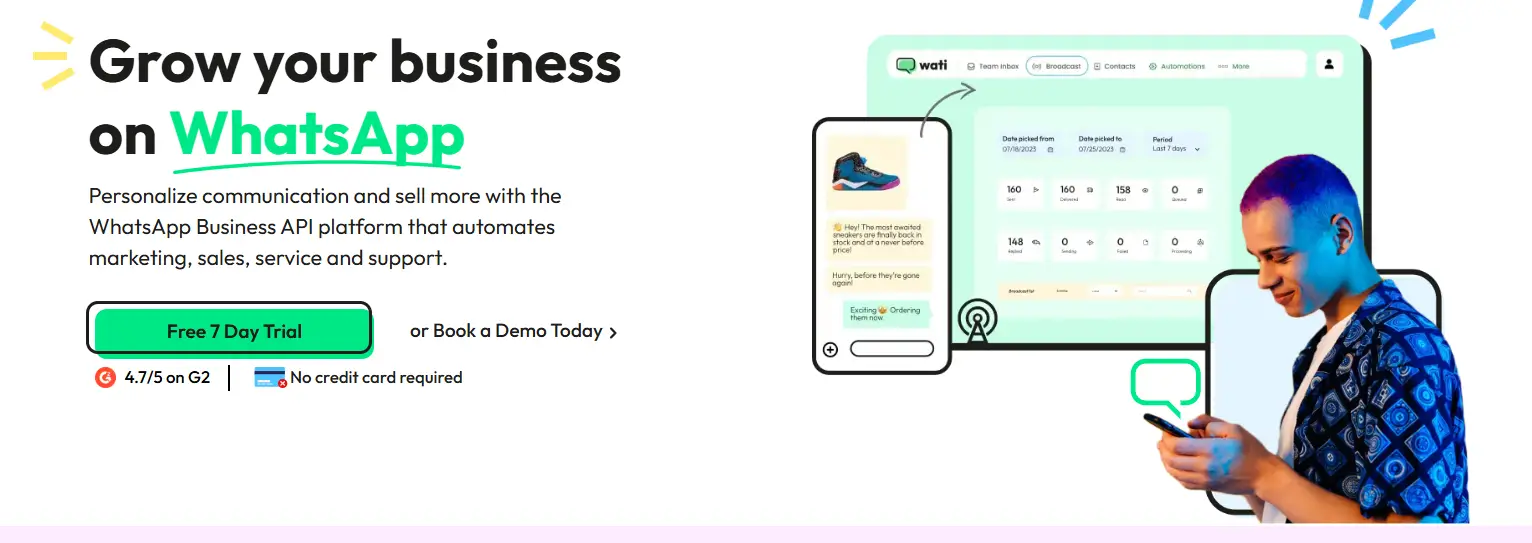
When you look to scale customer messaging on WhatsApp, you're not only looking to provide faster responses. You're also looking to manage more volume, manage context, and do real intelligent automation. This can help you eliminate the problems of manual workflows, causing delays, missed messages, and inconsistent customer experiences.
Thanks to technology, the Wati team has approached this problem by offering WhatsApp with one central communication hub using Meta's official WhatsApp Business API. This is not a simple chat interface but a full communication infrastructure for inbox, automation, broadcasting, CRM sync, analytics, and chatbot logic.
But does Wati deliver on those promises? Can it truly replace traditional support models, particularly for companies whose operations are tied to WhatsApp?
So, stick around to explore how this solution can help your business.
Wati is a complete WhatsApp Business communication platform powered by Meta's Business API. It's designed for businesses that want to:
It eliminates the need for multiple tools by offering:
Wati essentially acts as a middleware between your customer and your internal team, using WhatsApp as the communication medium.
Wati's Unified Inbox acts as the central command centre for managing all your customer conversations. It help you with:
Moreover, it is best for teams managing large volumes of customer chats with multiple agents and high SLA requirements.
Wati's no-code builder allows you to automate chat journeys without writing a single line of code. It helps you with:
It is best for support bots, lead qualification, and automated onboarding flows.
Wati simplifies WhatsApp broadcasting while staying compliant with Meta's policies. It offers:
It helps professionals send bulk transactional updates, reminders, or re-engagement messages.
Wati's automation system helps manage logic-based workflows in real time. It helps with:
It allows replacing manual follow-ups and delivering 24/7 intelligent automation.
Wati connects seamlessly with your business stack from CRM to eCommerce. It also:
It helps automate data syncs, streamlining workflows, and building custom pipelines.
| Growth | Professional | Business | |||||||
|---|---|---|---|---|---|---|---|---|---|
| ₹1999.00 per month | ₹4499.00 per month | ₹13499.00 per month | |||||||
|
|
| |||||||
| Get Started | |||||||||
Yes, but the number must not have already been registered on the WhatsApp personal or business app. It will need to be a new number for the purposes of the API registration. You will also need a Facebook Business Manager account for authentication and number verification.
Yes. Wati's unified inbox can manage WhatsApp chats as well as Instagram Direct Messages. This means you can manage both platforms from a single interface and assign agents to conversations from a single dashboard, tracking your conversations without having to flip between apps.
Not at all! Wati has a visual builder to create chatbots, automation, and templates - no code here. And when you build more complex workflows, it is able to be used with webhooks, APIs, and third-party integrations for developers.
Yes. Wati provides native Shopify integration and also uses third-party tools in addition. You can use webhooks for WooCommerce or any other custom-built eCommerce backend for the real-time updates of new orders, status alerts, or even abandoned cart follow-ups.
Kekoa
OUTSTANDING
Amazing platform for whatsapp automation
24 Feb 2025
WATI is an excellent WhatsApp Business solution that enables users to construct flows and automatic responses without requiring coding.For a year, one of the best tools. Thank you to the Wati team for this fantastic app.
Reply as brand