Starting Price
$20.00 per month
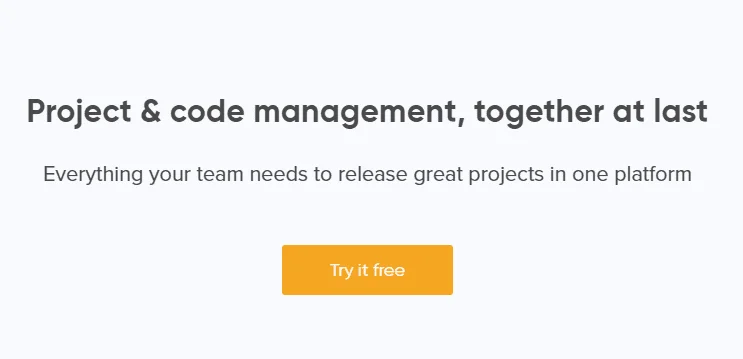
Running a business organization successfully, often demands multi-tasking and single-handed management of various verticals such as accounting, developing, marketing, sales etc. It not only gets hectic but also decreases efficiency due to various human limitations.
However, these days we have specially designed Project Management Software which lets you control, schedule and analyse various tasks related to different projects all from a single dashboard, thus not only saving time and energy but also boosting productivity and in turn overall profit returns.
Here, we bring to you one of the best in the lot- Backlog: a tailor-made online project manager for developers with the unique idea of collaborating the organizational ease of project management with the convenience of Code management.
Backlog is a Collaborative app for team developers from the Japanese company Nulab launched in 2004. What makes Backlog unique is that it has special management and collaboration tools for different teams in the organization such as the sales team can track leads, development team can assign and review codes, accounts team can create invoices and manage taxes all within this single tool.
Being an all-in-one project management tool that lets you plan and schedule various tasks, monitor work progress and even release and review codes, Backlog enhances team collaboration in your organization like never before and it definitely is going to reflect in your profit charts.
If you are setting up Backlog on behalf of the organization, follow these three steps. Alternatively, you can even seamlessly import all your data from other Jira or Redmine if you wish to migrate.
Step 1: Organization Management, wherein you can alter your General settings, User settings, Project settings and Plan subscriptions within the ‘Space settings’ in the Profile dropdown menu. Further, using your Nulab account, manage organization settings including your space profile and billings & invoices.
Step 2 : Team Management; Go to the ‘Members’ tab of your Nulab account and invite new members onto your space via Email. Then organize them into teams and manage their permissions based on roles and tasks under the space settings page.
Step 3: Project Management where you can add a new project with a Project name and Project key and manage project settings such as issue attributes, enable/disable charts or subtasking functions and much more. Now invite relevant team members to the project and add them to get started on the project.
If you are an employee invited to a project, follow these simple steps to get started:
Step 1: Personal settings: Click on the invitation link you received via email and set up your Nulab account if you already don’t have one. Then you can manage your profile including profile image, userID, email and password.
Step 2: Tasks: A piece of work in a project is known as an ‘Issue’ in Backlog. Select a project and Add an issue from the dashboard. Here you can add description and define issue attributes such as priority, assignee, due date etc. To find an issue from the project issue page easily, you may use the advanced search filters.
Step 3: Collaboration: You can share information and communicate with your team members effortlessly using the ‘Comment’ feature and selectively notify users about the comment.
Step 4: Dashboard: On the Dashboard you can view all your issues assigned along with their current statuses and due dates thus making your tasks easier than ever before to organize.
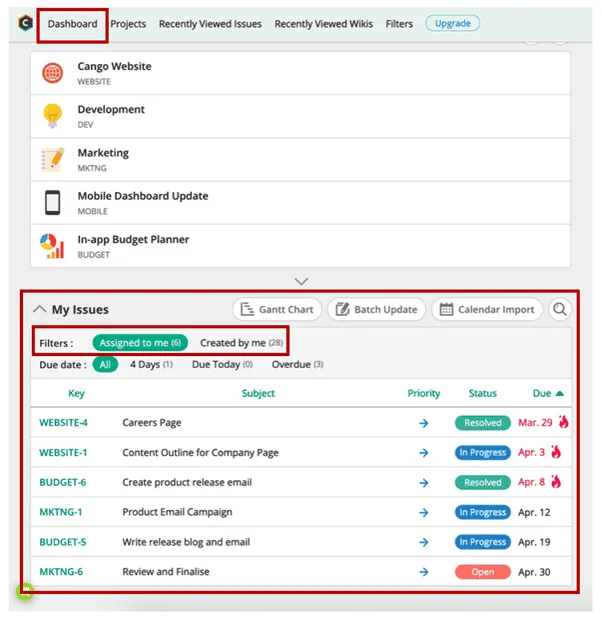
Backlog lets you visualize your project in the best way possible by breaking it down into tasks, helping you analyze the progress and completion of each task through Gantt charts, burndown charts and even Kanban-style boards to track team member-wise work progress.
This feature lets your team capture, assign, prioritize and resolve bugs much faster with its clear, easy-to follow outlines of issues and push notifications for any issue update.
Backlog acts as a version control software that helps you keep track of code changes by hosting your code securely in the cloud with private repositories. It is also fully integrated with Git and SVN that lets you manage source codes next to your projects.
You can create wikis for each team member to access, edit and download with Backlog and even get notifications so that they never miss an update in issues.
This feature gives you a high-level graphical visualization of the work progress of your team and thus helps you visualize your timeline and plan better for increased productivity.
Backlog lets you create a hierarchical parent and child tasks for better organized workflow and more control of tasks.
This is a feature that aids Team collaboration by making uploading of files easier by attaching it to comments or to centrally located file folders.
Backlog is heavily integrated to create an effortless user experience where you may use their integrations like Typetalk, Cacoo, Nulab Pass, Slack, Redmine Importer, Jenkins etc. or else build your own integrations or add-ons using its API.
Backlog uses the most reliable hosting service of Amazon Web Services (AWS) for their data centre. For the ensured protection of your data Backlog has compliance with ISO/IEC 27001, ISO/IEC 27017, and ISO/IEC 27018 which is the best in industry. They also backup whole data once a day and also create a cloned data backup as countermeasure in case of server failure or human errors.
They have built-up an enriched Help Centre with knowledge base, Forums And FAQs. Backlog also extends 24x7 Email and Live chat support for its customers.
Backlog is undoubtedly a cost-effective way to manage your projects with its free plan and three paid plans as below:
Free: 10 Users, 1 project, 100 MB of storage.
Starter ($35/month) 30 Users, 5 Projects, 1GB storage
Standard ($100/month) Unlimited Users, 100 Projects, 30GB storage, Gantt charts
Premium($175/month) Unlimited Users, Unlimited Projects, 100GB storage, Gantt charts and custom fields.
Users can avail a 16% discount by paying annually.
| Free | Starter | Standard | Premium | ||||||
|---|---|---|---|---|---|---|---|---|---|
| $0.00 per month | $35.00 per month | $100.00 per month | $175.00 per month | ||||||
|
|
|
| ||||||
| Get Started | |||||||||
Joynel
OUTSTANDING
Backlog helped me to track and followup the task
10 Aug 2020
Backlog is one of the best project manager tools everyone must try. I like the task followup tracking and most function for clone a repository and source code access. Overall just great help in remote working as well. Thanks for the team.
Reply as brand