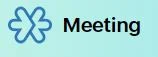Tally Solutions VS Vyapar
OverView
Vyapar
Vyapar is a famous accounting and billing software in India with more than a million customers. It is a perfect solution for all...
Read More in Vyapar ReviewFeatures
Tally Solutions
- Generate different type GST invoice
- Flexible Purchase & Sales Management
- Multi Currency Support
- Multiple Address
- Accounting software
- Billing Software, Inventory Management Software
- GST Software
Vyapar
- Create Invoices and Quotations
- 4 Million+ Downloads
- Mobile app (Android) is Free for Lifetime
- 1 month free Trial in Desktop App
- GST filing made simpler and faster
- 7 days Money Back Guarantee
- Few More Features:
- Track Order Status
- Customization
- Recording System:
- Managing Multiple Bank Accounts:
- GST-compliant invoices:
- Robust Security:
Plans Pricing
Tally Solutions
Tally Prime Plans : ₹.750.00 per month - ₹67500.00 per month
TallyPrime Developer Plans : ₹11250.00 per year - ₹33,750.00 per year
Shoper 9 Plans : ₹600.00 per month - ₹12,000.00 per month
Tally Prime Server Plans : ₹2,70,000.00 one time payment
Vyapar
Mobile Plans : ₹ 0 - ₹799.00 per year
Desktop Plans : ₹ 3099.00 per year - ₹3399.00 per year
Desktop +Mobile Plans : ₹3599.00 per year - ₹3999.00 per year